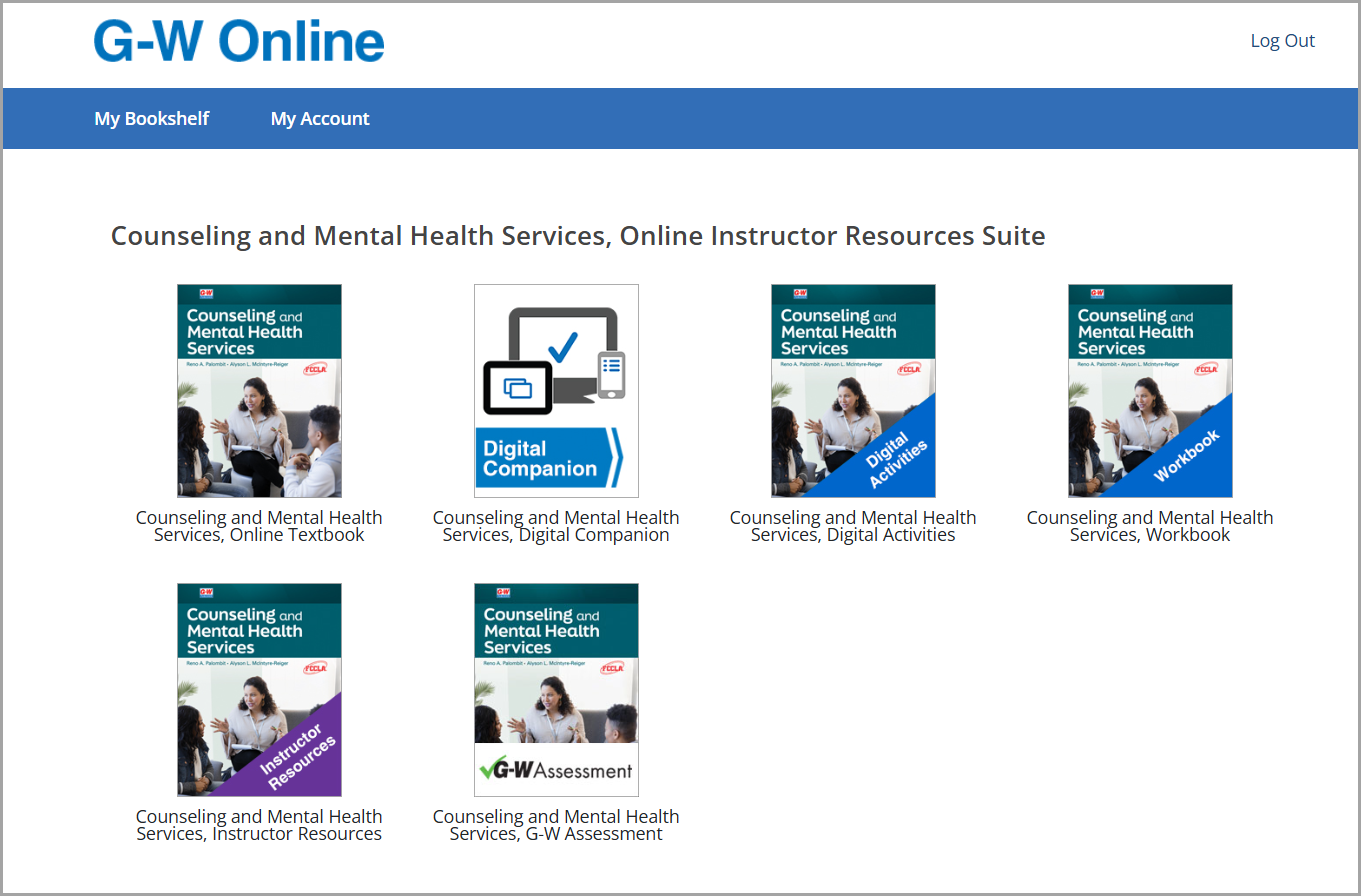Dec 13, 2025
 5979
5979
Follow these steps to access your G-W Online Account and Add a New Online Textbook.
Please note: If you are using an LMS (Learning Management System) to access your eBook/Online Textbook, please visit our LMS Knowledge Base Articles here.
Logging in to your G-W Online Account
- Go to www.g-wonlinetextbooks.com.
- If you are a first time user and need to Register for an account, click here for instructions.
- If you already have an account, enter your Username and Password and select Login.
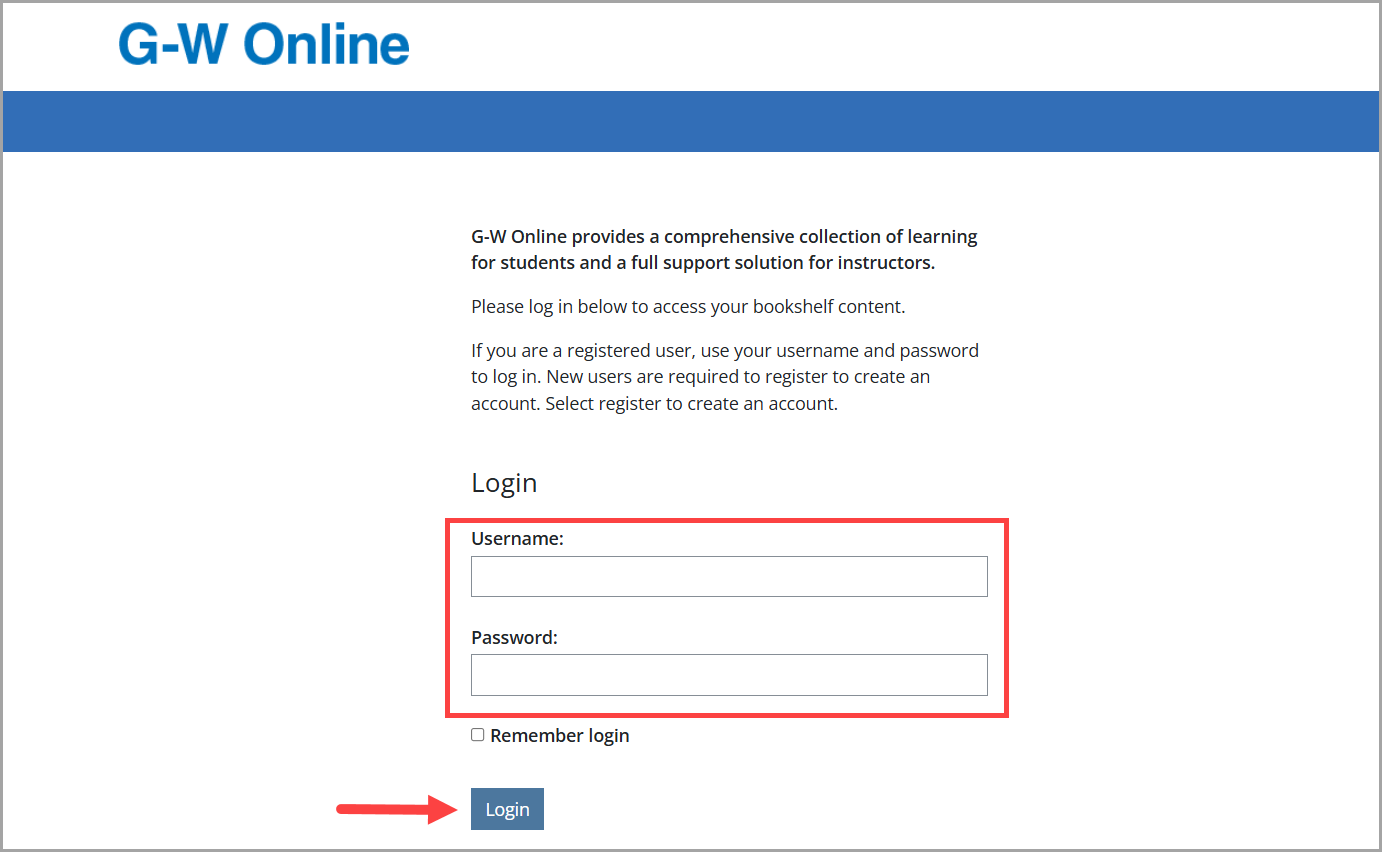
- You will now be taken to your G-W Online Bookshelf.

Add a New Online Textbook to Your G-W Online Account
- After logging in to your account, you will be taken to your G-W Online Bookshelf. To add a new title to your account, select Add items with a code.
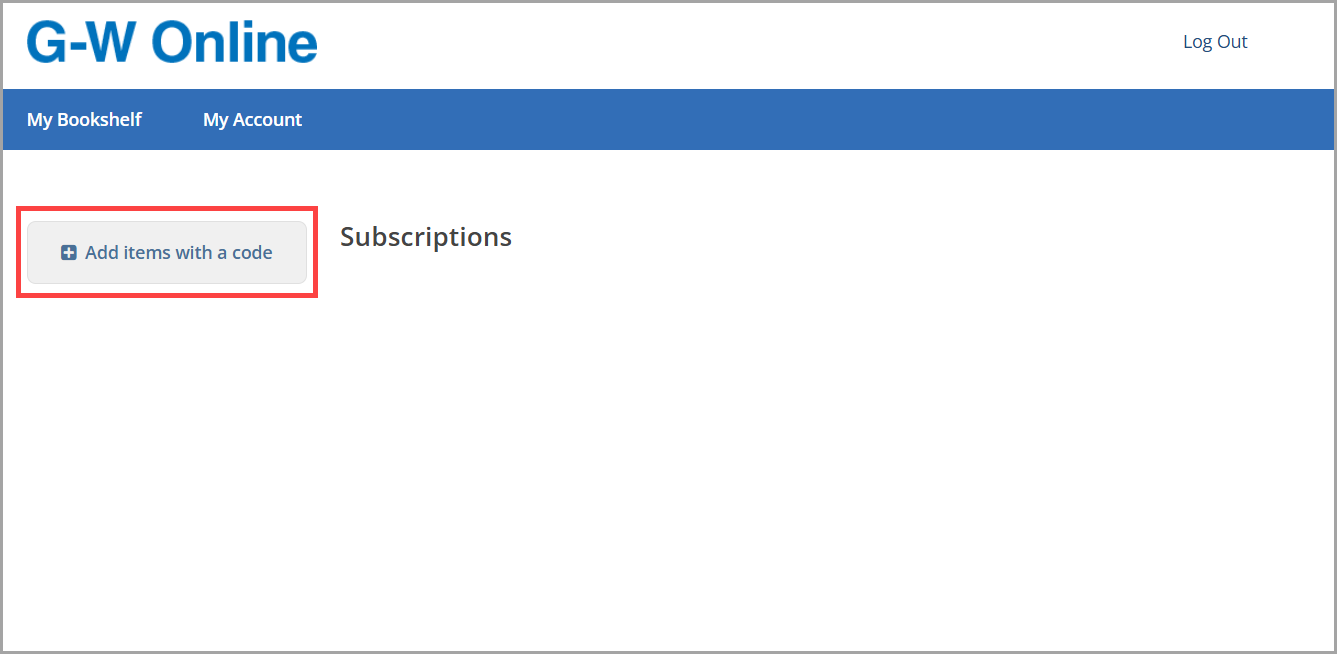
- Enter the 16-digit Access Key Code sent to you by G-W, or provided to you by your Health or CTE Coordinator, and select Submit.
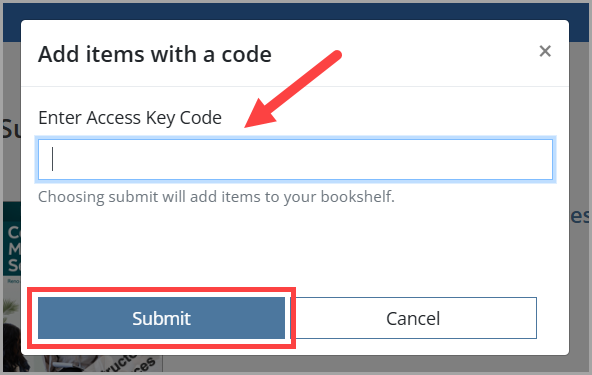
- Your new G-W product will appear on your Bookshelf. Select the link to view all digital resources that come with this title.
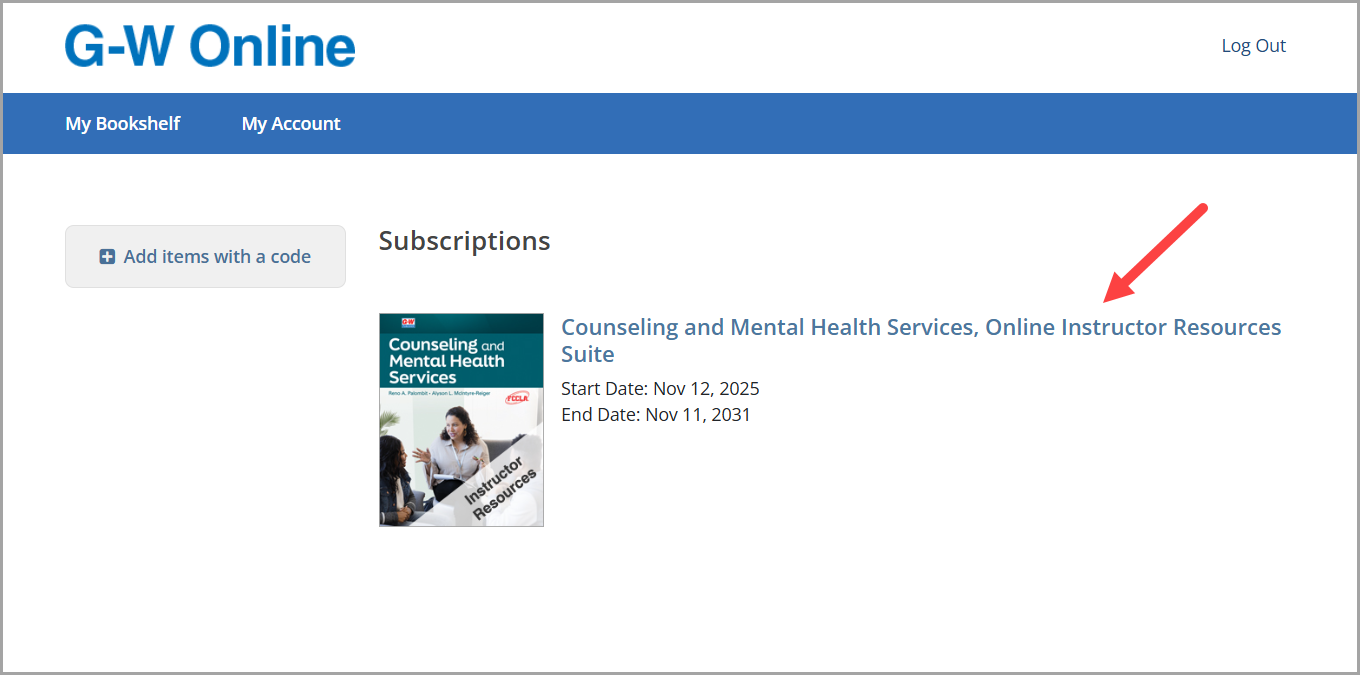
- G-W products come with a variety of online materials. Each product comes with an eBook (College and Career) or an Online Textbook (6-12 Education), Digital Companion, and a variety of other digital resources.